The video game industry is easily one of the fastest-growing one in the world. Just take a look at all the statistics that talk about how much is it growing in the last couple of decades, with a focus on the last couple of years. You will see how rapid this growth was, and all these statistics say that it has the potential to reach even new heights in the future.
It also pays to stay on top of the latest video game news. If you are interested in entering this industry, there are so many different ways to do it. One of the ways is to enter it by making video games. These days, you can enter it pretty easily, since there are so many options for you when it comes to the resources you can use to make video games.
At first, these projects will be small. But there is always potential to turn professional at some point. Of course, it all depends on your skills. As you can see, nothing is impossible. Today, we want to provide you with a list of the resources you can use free online to make your video games.
1. GameMaker Studio

Source: store.steampowered.com
The first online resource we would like to talk about is a software known as GameMaker Studio. Even though this tool is widely considered to be used mostly by professionals, we can also see that even beginners can use it properly. The reason is quite simple, getting through the basics is quite a short process.
It’s because of the drag-and-drop features this software offers. Besides that, the scripture language this one used, known as GML, is pretty easy to use, even when you are a complete beginner in programming. In many large companies, this software is used to experiment with ideas that are not worked through enough.
When it comes to the features themselves, you will find it interesting that it offers some exceptional visual effects. The physics is nothing short of realistic. So, you will not have to worry about things that might pop up as a problem later. At first, we would recommend you start with basic things, not going into specific details.
2. Unity
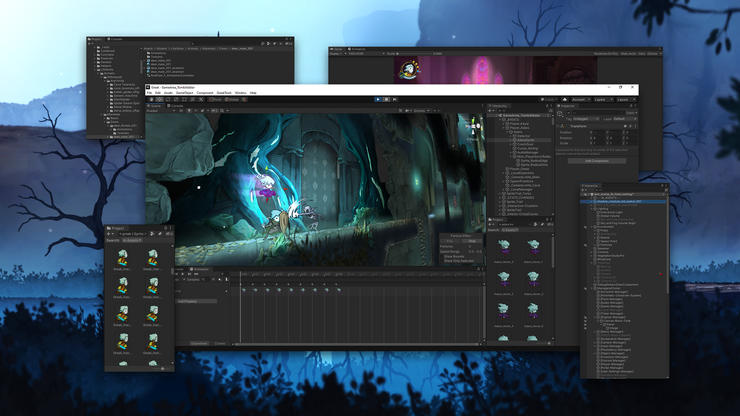
Source: unity.com
When it comes to choosing the engine that will support your game, there is no need for looking further than Unity. It is easily one of the most widespread and popular engines out there and for a good reason. The first thing you should know about this one is that it offers you a chance to use 2D and 3D to make your games.
You can make pretty much everything your set your mind to. As you probably know, some of the latest titles are made with this one. So you are looking at basically all the genres. The programming language used in this engine is C#. Before you can start working on this one, you should learn the basics of C#.
Even though it might seem strange at first, this is a free engine for you to use. Naturally, the free version has some limitations. Still, the features you will be able to use in this one are exceptional. By going through all of these, you will set your mind on the ones that are needed in every particular case.
3. Unreal Engine 4

Source: creativebloq.com
The next free resource you can use to create video games is an engine known as Unreal Engine 4. Once again we are talking about an engine you can find in practically all the newest titles. The best thing about this one is that you will find a unique blueprint system, which will help you to develop even the most complex in-game logic.
At the same time, you will not need to invest a lot of time and work into it, especially after you become experienced enough with it. Those who do not have any experience with coding will be happy to hear that this is a great option for them since it doesn’t require any knowledge about coding. You can achieve practically everything without it, but there is an option for those who prefer coding.
4. Godot
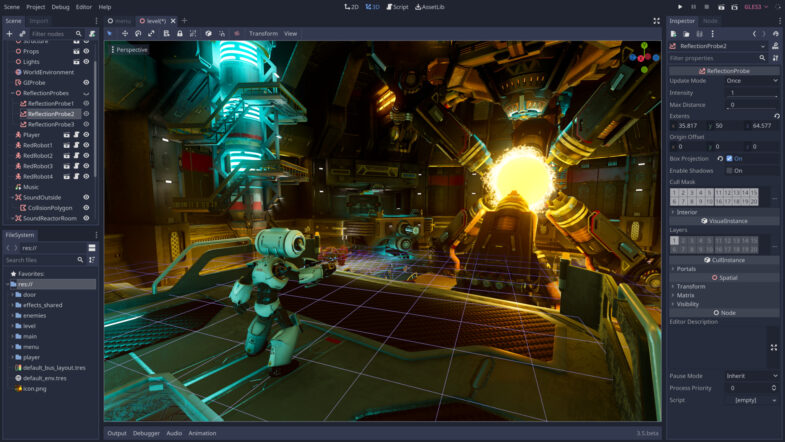
Source: github.com
Another engine we want to discuss is known as Godot. We are talking about an open-source system, so it gets richer every month, with people from all over the globe adding their twists and ideas to it. It is a great choice for those who don’t have any experience working with this sort of software.
When it comes to the programming language used for this one, we are talking about GDScript, which is pretty similar to Python. Therefore, you will find it exceptional for visual scripting. Also, it is similar to C# and C++ to some degree, and those who have experience in these two will have no problems adapting.
5. Stencyl
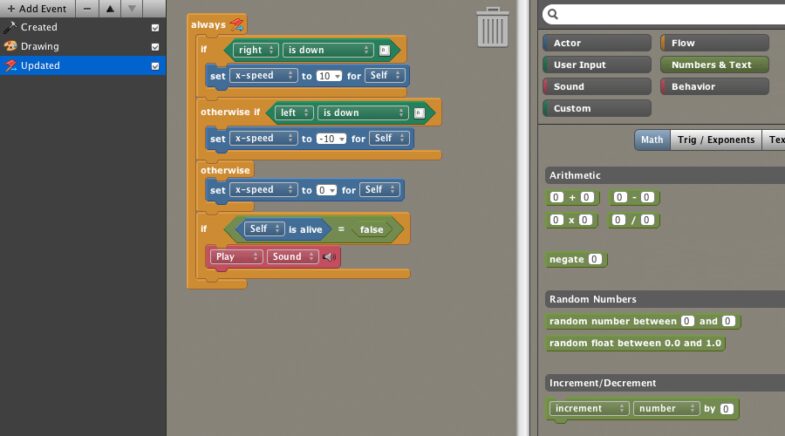
Source: pcmag.com
Last but not least, we would like to name the easiest tool for making your first game, Stencyl. It’s because you will not need to write any code whatsoever. The whole system is drag-and-drop. However, what makes this one different from the first one we’ve mentioned is that there is no coding needed.
By using this one, you will be able to move different blocks that have different physics. The best thing is that there are hundreds of them, and the chances of you getting rid of them are minimal. Plus, it is an open-source system, so you will have a chance to use the blocks created by the members of the community.
The highlight of this software is that you’ll be able to create games for a wide array of different platforms. So, you are looking at Android, Flash, iPhone, and iPad. Therefore, the games you create can easily end up on a wide array of different places where others can download them, like the Google Store.
Closing Thoughts
As you can see, using a free online resource to make video games is a possibility. Here, you can take a look at some of the best ones you can come across. We are certain you will find this list of ours to be of much help to you in the future.
