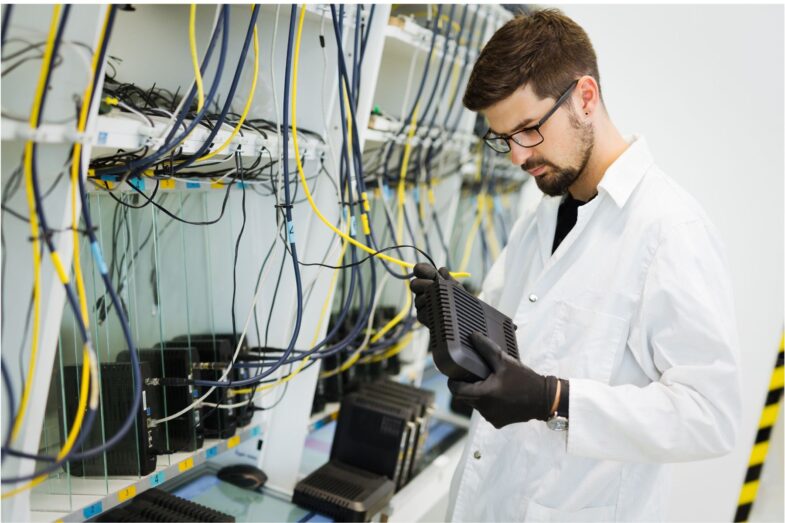There is the frustration of having no internet, and then, there is the utmost misery of having an internet connection and experiencing the “internet keeps disconnecting” issue. If you are working, studying, or even using the internet for entertainment purposes, experiencing disruptions not only prolong the task but causes irritation. Furthermore, the online data, if not continuously saved, can be lost. These days, due to the pandemic, all meetings are virtual, and not being able to hear the other person, a lagging video, and a paused connection, even though your internet connection is stable can be very irksome.
Let us discuss why the internet keeps disconnecting issue occurs and then based on the problem we can propose a solution, guaranteed to post your worries at bay.
Your Modem Is Not Linked To Your IP

Source: digitaltrends.com
The modem might not be getting or transmitting signals to the internet provider, which is why the internet connection might be faulty. Changing its position will not help, contrary to popular belief. You need to call your internet provider and walk through the process of resetting on your end.
You Have Slow Internet Speed
One, it could be that you’ve opted for a slow-speed package which is causing the internet signals to drop, or two, your speed is mediocre but a lot of people are using the internet at the same time and it is causing your device to perform poorly. Run a speed test to analyze the speed of your internet and based on the family’s usage and daily requirement, opt for a better package. WOW! speed test is one of the reliable tools you may use for such purposes.
You Have Worn Out Cables
Your modem might be the latest and the internet bundle you have purchased might be top-notch. However, if your cables are old and worn out, chances are that you are losing a good connection. Do note that it could be the fault in one wire and not all. Usually, internet connections at home have three major wire connections: Coaxial, Phone cable, and Ethernet cable. Test your cables and make sure that all of them are working individually.
It Is a Technical Network Issue
Sometimes your geographical location or aspects such as other connections in the house can hinder the internet from working properly. There are multiple cases where a connection can work great for Person A but poorly for Person B, which is due to the location difference. To tackle this issue, it is best to choose different options with your provider or choose a different provider who caters best in your area.
You Are Far Away From Your Modem
The internet speed can be superb, but the strength of the signals cannot penetrate through all walls and rooms. It is likely that you are far away, from where the modem is and you keep on losing the connection. The solution is evident: be situated near the modem and see where the signals roam best in the house. Moreover, you can also buy a signal booster device to strengthen the signals in the house.
There Is a Channel Overlap
By channel overlap, we refer to multiple Wi-Fi connections overlapping in the surroundings, which can lead to slower connections. Change the position of your modem device. A Wi-Fi analyzer application can also help trace the issue.
What to Do If You Have a Cable or DSL Modem?
Another reason might be that he device is overheated. Restart it by turning it off and then wait patiently for ten to twenty seconds before turning it back on. Remember that DSL signals move over telephone wiring so if you reside far off from your ISP, problems could occur. You can call your ISP to see if you can upgrade your internet connection to a fiber one. Sometimes cable connection gets slow because, in peak hours, a lot of people have access to it. The best way to overcome it is to call your IP and get a faster connection.
What If You Have Wireless Internet?

Source: pcmag.com
Restart your portable device and make sure that the bill is not past the date. If your cellular connection is slow, upgrade your bundle, restart your phone or call the network carrier to cater to the issue. Pick the right bundle offer based on your needs and subscribe to that.
Can It Be a Windows Issue?
Surely. If you have updated Windows recently, it could be that the new settings are causing the internet connection to be unstable. In such a case, restore to the previous Windows version or wait for the bug fix. At times the Windows file is corrupted and the internet connectivity is hindered. If you suspect the latter, restore your Windows to the point where the functionality was not impacted. Similarly, a virus in the system can cause the internet to lag or not work at all. If such a situation arises, remove the malicious software and invest in a good antivirus program.
Wrapping Up
Internet disconnection issues occur every now and then. It is very frustrating to face internet issues. But if you are a careful user, you can avoid speed lags and enjoy an internet connection without any disconnection.