As we all know, video content has become an essential part of our daily lives. Whether you are a vlogger who wants to make videos for your channel or a businessman who wants a demonstration video for work, a screen recorder is a must to fulfill this job.
There are hundreds of screen recorders available online, but before you use the first recorder you find online, we recommend you take the time to find the one that fulfills your needs. In this article, we will explore some of the best screen recorders for PCs. Ensure to read this guide till the end to find out more.
What is Screen Recording Program?
A Screen recorder is a program that can record the screen of your desktop. The recording includes everything: taps, cursor movements, typing, and more. With the help of a Screen Recorder, you can record presentations, tutorial videos or anything displayed on your screen.
Best Screen Recorder for PC
Here is the list of best screen recorder software you should check in 2024.
iTop Screen Recorder

Source: techbullion.com
iTop Screen recorder is an easy-to-use screen recorder that lets you capture all your activities and create videos on the computer. This free screen recorder offers 4 modes to record the screen.
With the help of this program, you can record everything happening on your screen, from movements to programs and browsers.
This tool allows you to create videos of 4K quality. It also offers a free audio recorder that can capture audio only. This audio recorder lets you record your favorite music, live radio and podcasts online.
Features
- You can record any part of the screen with audio
- No time limit and no lagging
- Record videos in 4K quality
- Edit videos with a built-in video editor
- Save recordings in MP4 and AVI formats
- Free Screen Recorder
Platform Supported
- Windows
Vmaker

Source: youtube.com
Vmaker is one of the best and most successful screen recorders available online. This program was launched in 2021 and has over half a million users worldwide. It offers a free plan which you can use forever without paying a single penny.
Vmaker offers advanced features like screen annotation, custom background and more. Unfortunately, these features are only available in the premium plans.
Features
- User-friendly Interface
- Offer a Free Plan
- No Watermark in videos
- Allow you to record an unlimited number of videos
- Built-in Video Editor
Platforms Supported
- macOS, Windows, Chrome Extension
Loom

Source: cilips.org.uk
Loom is a game-changer regarding screen recording for professional and personal use. With this tool, you will get unlimited screen recordings and a wide range of editing tools that will make it easy to create a detailed video.
It also offers a free version, but this version has some limitations. This tool is one of the best programs for small businesses looking for a user-friendly screen recording tool.
Features
- Doesn’t include ads and watermarks, even in the free version
- Provide insight into engagement
- Offers a wide range of video interaction capabilities, such as emojis, reactions, comments and much more.
- Allows instant editing and unlimited transcriptions.
- Unlimited recording time
Platform Supported
- MacOS, Windows, Android and iOS
OBS Studio
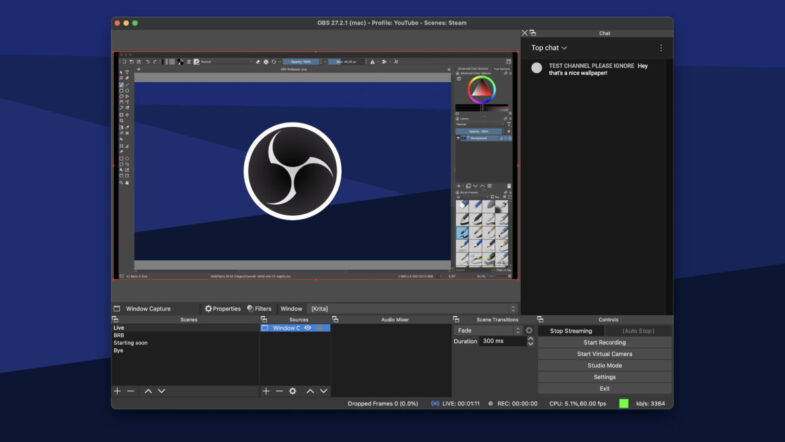
Source: store.steampowered.com
OBS, aka Open Broadcaster Software, is an easy-to-use screen recorder that can record and allows streaming in HD. With the help of this tool, you can enjoy unlimited recording time.
OBS offers an option to select the specific area of the screen you want to record and also allow you to record the whole screen. It has customizable hotkeys that will enable you to control the recording easily. Also offers an audio mixer through which you can add sound to your videos.
This program lets you live stream on YouTube, Twitch and Discord.
Features
- Offers an Audio Mixer to add sound to videos
- Easy to add unlimited scenes
- Allows you to convert your footage into FLV format
- Equipped with Live Streaming
- Intuitive interface
Platform Supported
- Linux, Windows, macOS
Riverside
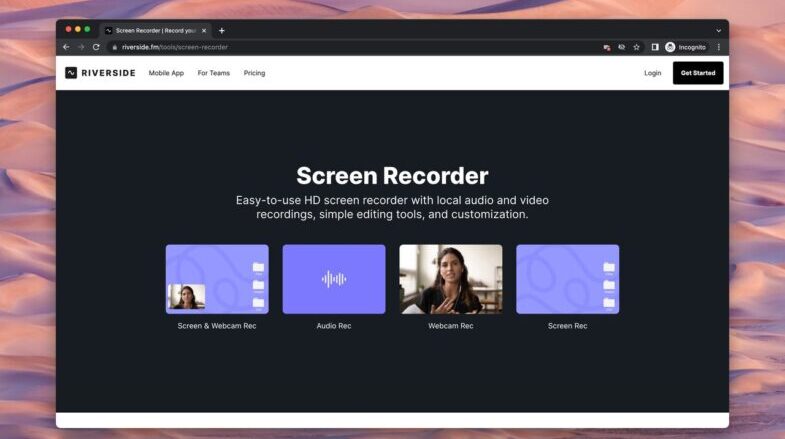
Source: popupsmart.com
The last screen recorder on our list is Riverside, a top-quality screen recording platform with built-in editing tools.
This tool lets you record videos with up to 8 participants simultaneously. This program uses localized recording so that a bad internet connection doesn’t affect your video quality.
Riverside allows you to record videos in 4K quality. It offers features like split-screen and screen sharing, conducting interviews and giving presentations easily.
Features
- Localized recording that guarantees quality
- Offers live editing features
- Record videos in 4K quality
- Slip-screen and screen-sharing features
- Straightforward Interface
Platform Supported
- MacOS, Windows
Conclusion
Screen recorders can fulfill various purposes, and in this guide, we have mentioned the top 5 screen recorders available on the market. You won’t need to send back and forth emails or spend hours describing the context of your communication if you use a screen recorder to capture voice, the screen, and the webcam.
The best free screen recorders allow you to edit your films, annotate your screen to emphasize key points, and capture mouse movements to direct viewers.
The problem is that there are so many free screen recorders out there that picking the best one might be challenging.
If you need our recommendation, we suggest you use iTop Screen Recorder because it is free and has many advanced features that many screen recording programs lack.
If you are planning to record your gameplay, check out our article regarding ways to record Apex Legends gameplay and see which one fits you the best.
