For serious gamers, a lagging game can be an absolute nightmare. It not only ruins the overall experience, but also affects gameplay, stats, and hard-earned rankings. Whether you’re immersed in a quest or aiming for a high score, dealing with game lags or, worse, getting disconnected, is incredibly frustrating.
While occasional occurrences can be attributed to game issues or minor glitches, continuously playing a lagging game is definitely not an enjoyable way to spend your time. With the tips below you can fix your phone games.
How to Reduce Lag in Mobile Games?
Boost Your Wi-Fi Signal

Source: pcmag.com
The router’s location in the home and the gaming area are crucial factors in resolving lagging issues. Placing the router centrally, closer to the usual gaming spot, ensures a strong Wi-Fi signal that reaches the computer or consoles effectively. If this doesn’t solve the problem, a router reboot might be necessary.
If lag persists, there are additional methods to enhance the Wi-Fi signal:
– Installing a Wi-Fi extender.
– Switching from the 2.4GHz band to the 5GHz band on the router.
– Upgrading the router to a model with antennas and repositioning them strategically.
Check Your Wi-Fi Connection

Source: pcmag.com
Moving the router to a more central location in the home is recommended. Additionally, rebooting the router might help improve the connection. If these steps do not resolve the issue, it is possible that the Wi-Fi signal is struggling to reach the gaming console or PC. Lag might be experienced if the Wi-Fi signal does not reach the gaming devices. To rectify this, Wi-Fi extenders can be used to extend the wireless signal and ensure an internet connection reaches every corner of the home.
Clear the Memory on Your Phone
If your device has little free memory left, it’s no wonder it lags. An explicit call is a message: “Clean up more memory on your device”. To boost your phone, you need to free up at least 20% of your total memory. To do this, you can try smart cleaning from the CleanUp app. You can view in App Store reviews for the app. It removes various garbage that is of no value to the user. If you want to go the traditional route, you can manually delete your personal apps, photos, and videos.
Reduce Bandwidth for Other Programs
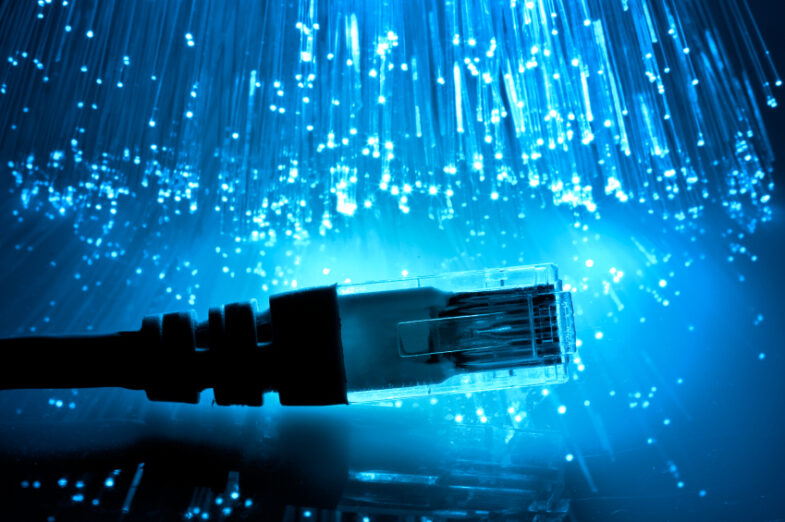
Source: alphr.com
Reducing lag can be achieved by minimizing the bandwidth occupied by other activities. Two helpful steps can be taken: switching from the commonly used 2.4GHz band to the 5GHz band, and closing unnecessary applications and programs while gaming. Utilizing a Wi-Fi manager can effectively manage congestion and lag, while ensuring network security, thereby optimizing the gaming experience.
Review in-Game Settings
Users who are experiencing lags caused by a slow internet connection can try temporarily reducing the graphics setting in their game. Although this may result in slightly grainy and pixelated visuals, a lower resolution can help improve game performance. It is also advisable to turn off Anti-Aliasing and decrease shadow quality to minimize lag and maintain an uninterrupted gaming experience.
Go Offline
If there is an option to play the game offline, it is highly recommended to turn off Wi-Fi and mobile data while playing the game. Numerous background applications consistently utilize the internet and consume system resources. Applications such as Facebook, Instagram, Whatsapp, and Twitter continuously access the internet for updating notifications and other purposes.
If the option to play the game offline is available, it is advisable to choose that route to ensure smooth performance. For an even more optimized experience, enabling airplane mode is suggested.
Use a Task-Killer App
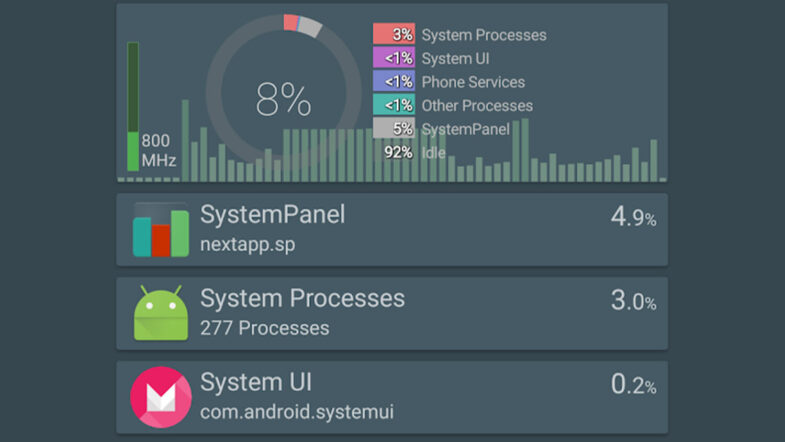
Source: androidauthority.com
Many tasks run in the background, and some of them can consume a lot of resources. If players are experiencing lag during gameplay, it could be due to resource-hungry apps.
To pinpoint the issue, users may find it helpful to use a task-killer app for Android. This app not only helps identify the problem but also terminates it effortlessly. By doing so, users can optimize their resources and allow the game to run more smoothly.
Update the Game
Modern games have become incredibly sophisticated, presenting a challenge for developers to optimize and ensure bug-free performance across a wide range of devices. Typically, patches are released by the development team to address optimization issues and eliminate bugs that cause lag.
Updating the game is highly recommended as it ensures access to the latest build from the developer, reducing the chances of encountering optimization problems. While not all games may run perfectly on every device, updating the game can resolve some of these issues, providing a smoother gameplay experience.
Replace Your Router

Source: linkedin.com
Old routers can impact the strength, speed, and reliability of your connection. Opting for a gaming router can prove to be the ideal solution. These routers come equipped with special features tailored to enhance gaming conditions, such as internet speed, ping rates, and latency. One notable feature is Quality of Service (QoS), which allows prioritization of internet traffic on the console, ensuring an exceptional gaming experience.
Turn off Power Saving Mode
Power-saving modes found in most smartphones limit the CPU workload and generally reduce processing power to extend battery life. However, this can pose a challenge when it comes to playing video games that demand significant processing power.
Disabling the power-saving mode guarantees the device operates at optimal frequencies, allocating all available resources to gaming rather than focusing on battery preservation. It is also advisable to engage in resource-intensive gaming when the battery level is above 60%, as many smartphones automatically activate power-saving mode when the battery dips below 15%.
Conclusion
Lag can be an annoying issue. However, with the above tips, you can identify and minimize lag on your device to ensure a smooth gaming experience. All of the above points are simple fixes that anyone can try. If all else fails, it may be time to upgrade or replace your current device with one with more powerful specs.
