As an avid Counter-Strike player, it can be crucial selecting the best CSGO crosshair, especially when there is an ocean of settings to choose from. Here’s our take on some of the most popular CSGO pro settings used by world-class players, and how you can introduce them into your gameplay too.
No matter what first-person shooter your gamer brain is addicted to, the importance of the crosshair cannot be understated. Your weapon’s viewfinder on a Bolt Action Sniper Rifle, or the floating dot that puts the opponent on the marker – crosshair makes all the difference. For most regular players, the best CSGO crosshair is an essential part when aiming for your target, but seldom do they think of customizing it to the bone.

The fact that you’ve stumbled upon this post about the best crosshair for CSGO, suggests that you’re ready to experiment in hopes to improve your gameplay. Often considered a placebo by the greats in the eSports world, the crosshair settings are often interchanged by pros, depending on the weapon they choose to wield, and the map they are contesting on.
How Do you Pick the Best CSGO Crosshair?
A simple search online will not only bring back dozens of crosshair settings to choose from, but also a library of crosshairs used by the best of the best in the game. If you’re entirely new to the world of CSGO crosshairs and want to start things off on the easy end, we’ve got an explainer guide for you. Apart from showing you the easy way to customize the crosshair from game settings, we’ve also discussed the crosshair settings used by top eSports players:

Read More – CS GO Crosshairs: Everything you need to know
If you’re wondering if you can get your hands on a crosshair and drastically improve your game, you’re going to be disappointed. Picking the right crosshair settings is similar to trying on different types of shoes to see which one fits you best. There is no “one size fits all” logic that comes with Counter-Strike crosshairs, since they are all meant to serve the same purpose – lock on to the target.
Rather than enforcing our beliefs onto you, we’ve sieved through the community forums to break down the top crosshair choices based on the purpose players use them for. Whether you’re a AWPer who likes to pop the weasel with a single clean hit, or a spray and pray kind of shooter who likes to deposit an entire magazine of P90 into the opponent’s insides, here are some of the most popular crosshair settings in CSGO to choose.
CSGO Aiming Guide
Best CSGO Dot Crosshair
ANGE1
One of the more classic crosshairs you can find out there, this one used by ANGE1 has earned him quite a few matches over the years. Designed to be simple and precise with a tiny red dot at the center to get you those single-hit killers by the dozen. This particular one is designed to be a dynamic crosshair, meaning that it moves around with the recoil.
cl_crosshair_drawoutline 1;cl_crosshair_outlinethickness 0.1;cl_crosshaircolor 5;cl_crosshaircolor_b 0;cl_crosshaircolor_g 0;cl_crosshaircolor_r 255;cl_crosshairdot 0;cl_crosshairgap -2;cl_crosshairsize 2;cl_crosshairstyle 4;cl_crosshairthickness 0;
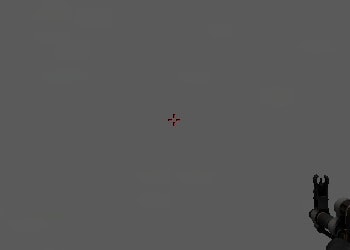
ZywOo
The formidable sniper on Team Vitality, ZywOo has risen among the ranks as one of the best in the game with highly precise shots even in long range. The customized dot CS GO crosshair of ZywOo is designed to be tiny, with a tightened group to help with higher accuracy when using the sniper rifle or to score those coveted AK-47 headshots. The center opens just the slightest bit for better focusing, which helps to identify targets in long range.
cl_crosshairalpha 255; cl_crosshaircolor 1; cl_crosshairdot 0; cl_crosshairgap -3; cl_crosshairsize 0.5; cl_crosshairstyle 4; cl_crosshairusealpha 1; cl_crosshairthickness 0; cl_crosshair_drawoutline 0; cl_crosshair_sniper_width 1; cl_crosshaircolor_r 255; cl_crosshaircolor_g 255; cl_crosshaircolor_b 165;
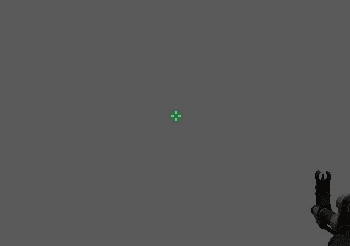
Best CSGO Crosshair for Snipers
NiKo
It certainly has taken this Bosnian eSports superstar years of practice to deliver the accuracy he does, combining it with tapping and bursting action, and his very own crosshair. The tiny green crosshair is easy to spot, not designed to be static, and helps pinpoint the target for a one-shot kill.
cl_crosshairalpha 255; cl_crosshaircolor 4; cl_crosshaircolor_r 255; cl_crosshaircolor_g 255; cl_crosshaircolor_b 255; cl_crosshairdot 1; cl_crosshairgap -2; cl_crosshairsize 1; cl_crosshairstyle 4; cl_crosshairthickness 1; cl_crosshairusealpha 1; cl_crosshair_drawoutline 0;

Magisk
The top-tier marksman from Team Astralis has reputation of pulling surprise wins out of the hat, and keeps adding more stars to his uniform with his custom CS GO best crosshair setting that is built for kill shots. The bright combination of turquoise colors along with outlines at close in on the gaps, makes it a sniper’s preferred choice in long range combat.
cl_crosshairalpha 200; cl_crosshaircolor 2; cl_crosshairdot 0; cl_crosshairgap -3; cl_crosshairsize 2.5; cl_crosshairstyle 4; cl_crosshairusealpha 1; cl_crosshairthickness 0; cl_crosshair_sniper_width 1; cl_crosshair_drawoutline 0;
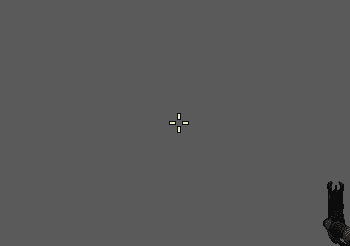
Stewie2k
The small crosshair real estate, combined with the green color lines and distinct black outlines make this crosshair from the American Stewie2k quite the banger. Ideal for those who prefer wielding the AWP or the M4A1 Carbine during tense competitions, there is just enough room left at the center to put some killer headshots in, while keeping plenty of accuracy during cover fire too.
cl_crosshairalpha 200 cl_crosshaircolor 2 cl_crosshairdot 0 cl_crosshairgap -2 cl_crosshairsize 3 cl_crosshairstyle 4 cl_crosshairusealpha 1 cl_crosshairthickness 1 cl_crosshair_sniper_width 1 cl_crosshair_outlinethickness 1 cl_crosshair_drawoutline 1;
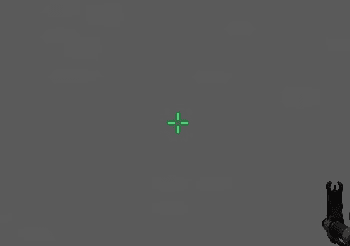
Best CSGO Crosshair for Rifles
F0rest
Offering quite the classic best CS GO crosshair that many have come to know and love, F0rest offers one that not only works well with the rifles, but the snipers as well. The lines are sharp and bold that make it distinctly visible for free-fire and spraying, while the apt target space in between offers you a sweet spot to get those occasional one tap headshots in.
cl_crosshairalpha 255; cl_crosshaircolor 1; cl_crosshairdot 0; cl_crosshairgap 0; cl_crosshairsize 1; cl_crosshairstyle 5; cl_crosshairusealpha 1; cl_crosshairthickness 0; cl_crosshair_drawoutline 0; cl_crosshair_sniper_width 1; cl_crosshaircolor_b 0; cl_crosshaircolor_g 0; cl_crosshaircolor_r 250;
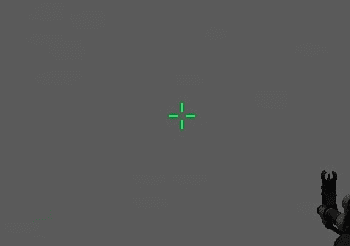
KennyS
Easily one of the most recognizable names in the game, KennyS takes a traditional approach to the crosshair design, with thinner bars and distance among them. The distinct aquamarine blue is what makes this crosshair setting stand out, which is ideal for high-accuracy shooting on maps such as Cobblestone and Overpass with too much foliage.
cl_crosshairalpha 200; cl_crosshaircolor 4; cl_crosshairdot 0; cl_crosshairgap -2; cl_crosshairsize 2; cl_crosshairstyle 4; cl_crosshairusealpha 1; cl_crosshairthickness 1; cl_crosshair_drawoutline 1; cl_crosshair_outlinethickness 1; cl_crosshair_sniper_width 1;
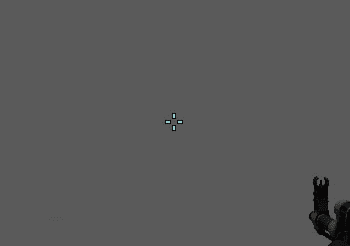
EliGE
The star player in Team Liquid has made his reputation as a frontline fragger, and his crosshair setting has also been a preferred choice among his fans. Just the right fit for most players looking to get some accurate hits out of the M4 or AUG, the EliGE crosshair setting comes with outlines to make the white colors stand out on any turf.
cl_crosshairalpha 255; cl_crosshaircolor 5; cl_crosshaircolor_b 200; cl_crosshaircolor_g 255; cl_crosshaircolor_r 255; cl_crosshairdot 0; cl_crosshairgap 0; cl_crosshairsize 1.5; cl_crosshairstyle 4; cl_crosshairthickness 0; cl_crosshair_drawoutline 1; cl_crosshair_outlinethickness 0.5; cl_crosshair_sniper_width 2;
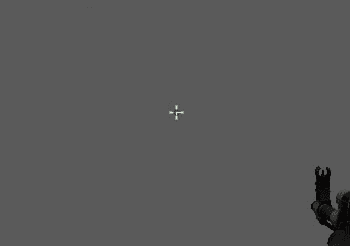
Final Words
In our opinion, you shouldn’t just look at what the best CSGO crosshair the pro gamers are using. You must know how to customize the crosshair from the settings menu. Using your very own custom crosshair will make it just the right fit, and the ones we have picked above should be the ideal platform for you to build up from.
After a while, you should be able to break into the new settings and feel that the crosshair you have selected is on-point. That’s when it would be the right time to start experimenting with different elements of the crosshair settings. Altering the sizes, picking the larger, thinner, thicker, or just a dot crosshair is a good way to tailor the crosshair to perfect.
